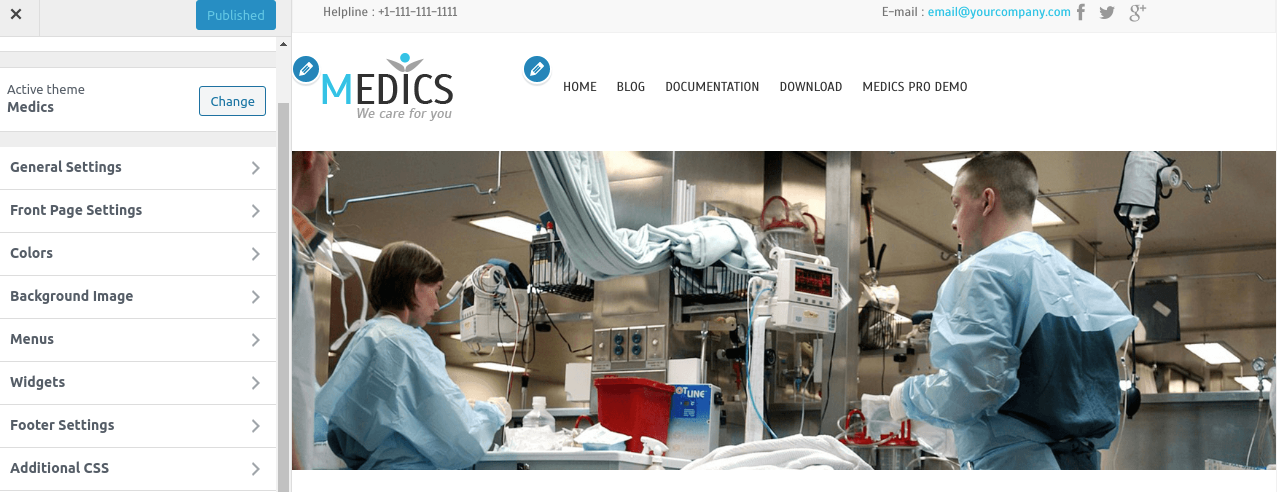Medics Theme Documentation
About Medics WP Theme
Medics is a lightweight, faster, clean, super flexible and bootstrap based responsive theme mainly designed for doctors and hospitals but can be used in any business or personal website as well. Medics Theme is built on top of Twitter Bootstrap which means that your site can be displayed on every device (pc, laptop, mobile devices, tablets etc) without horizontal scrolling.Medics theme has got custom widgets, customizer options etc in order to get it customized as per your needs. Home page layout contains in-built and recent posts are touch friendly slider based on owl carousel. Pro or Paid version includes custom post types for managing team (doctors), slider on the home page and many more features!
Thanks!
FasterThemes Team
Features
EYE CATCHY, MODERN DESIGN
Medics makes your websites look stunning and impressive. So you’ll never miss any potential traffic.
FULLY MOBILE RESPONSIVE
Medics makes your website 100% mobile friendly. So your website looks perfect in mobiles, ipads, PCs, Mac and all other devices.
HIGHLY SECURE
Medics is a very secure WordPress theme as it's been built based on WordPress.org guidelines.
Theme Installation
Step 1 - Click here to download Medics WordPress theme from wordpress.org
or you can directly search Medics from your WordPress admin panel.
Step 2 - Click on Add New button.
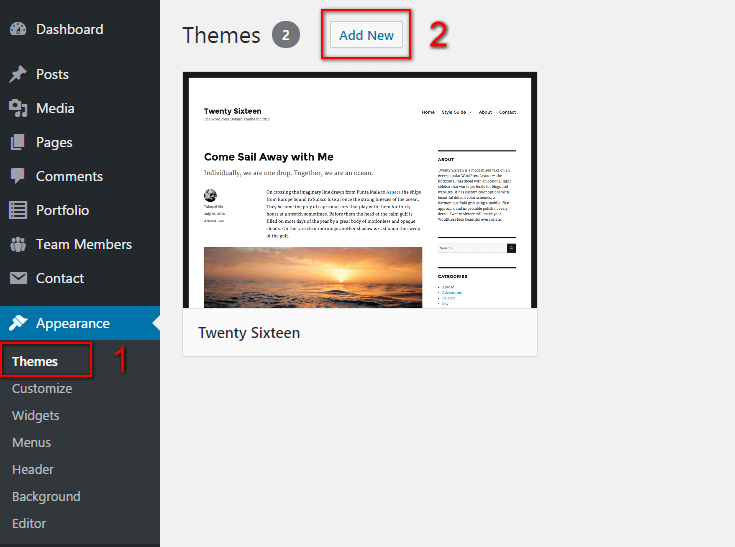
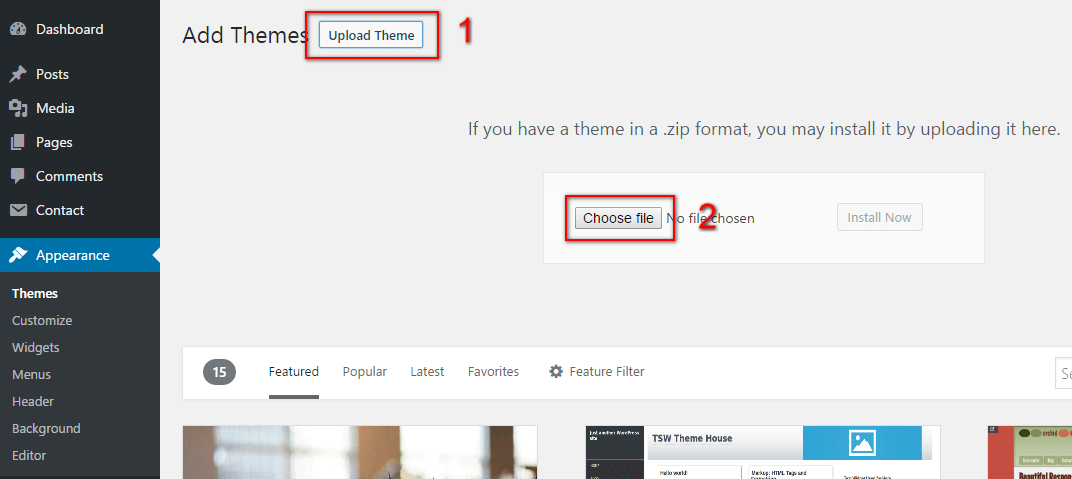
Step 3 - Click on Upload button at the top of the screen.
Step 4 - Choose Medics.zip and click on the Install Now button.
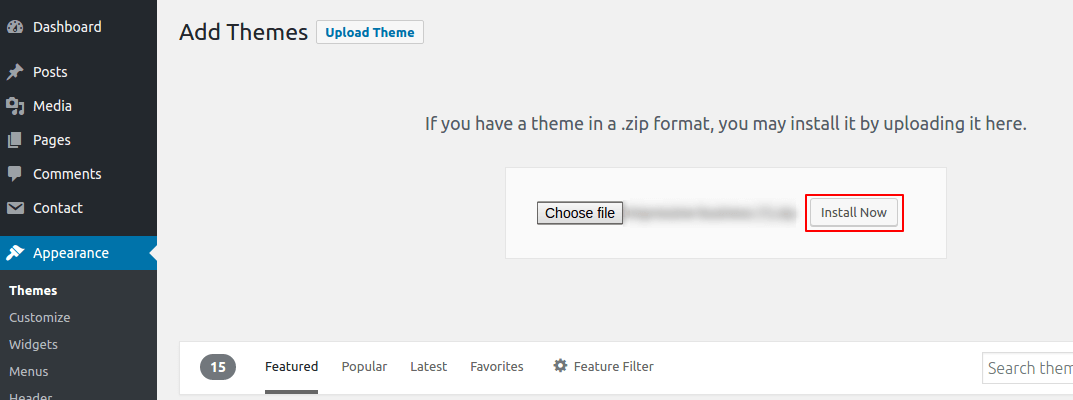
Step 5 - Wait while the theme is installed, when done Activate the Medics theme. (see screenshots below)
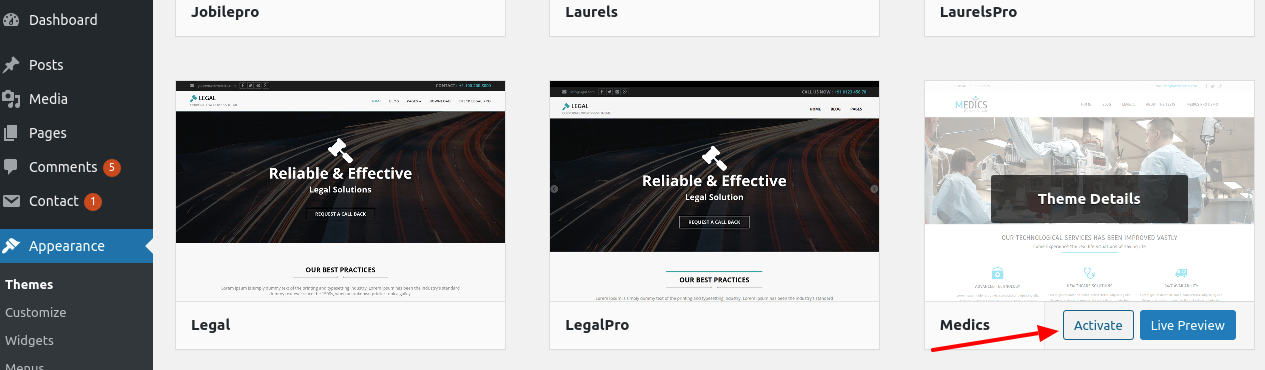
Click here to know more about WordPress theme installation.
Dummy Data
Step 1 - Click here to
download the dummy data of Medics WordPress theme as seen in the demo and then go to Tools => Import Menu to import this XML file.
Step 2 - Importing Customizer Data : Medics is driven by WordPress customizer so to import customizer data first of all you need to download this customizer file then you need install this plugin https://wordpress.org/plugins/customizer-export-import/ Once installed, go to Appearance => Customize => Export/Import menu and then IMPORT the Medics.dat file which you just downloaded.
Step 3 - Importing Widgets Data : "Medics" demo has widgets data as well so to import that data first of all you need to download this wie file then you need install this plugin https://wordpress.org/plugins/widget-importer-exporter/ Once installed, go to Tools => Widgets Exporter & Importer menu and then select the Medics.wie file and click on Import Widgets button.
That's it! After this, you will get exactly the same website as the demo site.
Setup Home as Front Page
Create a blank page tag it as 'Home Page' as page Template, use this page. To Set up this as your home page as the landing or front page of your website, you need to go to General => Reading menu in WordPress admin panel as shown below :
Step 1 - Select static pages as front page and posts page from list as shown below.
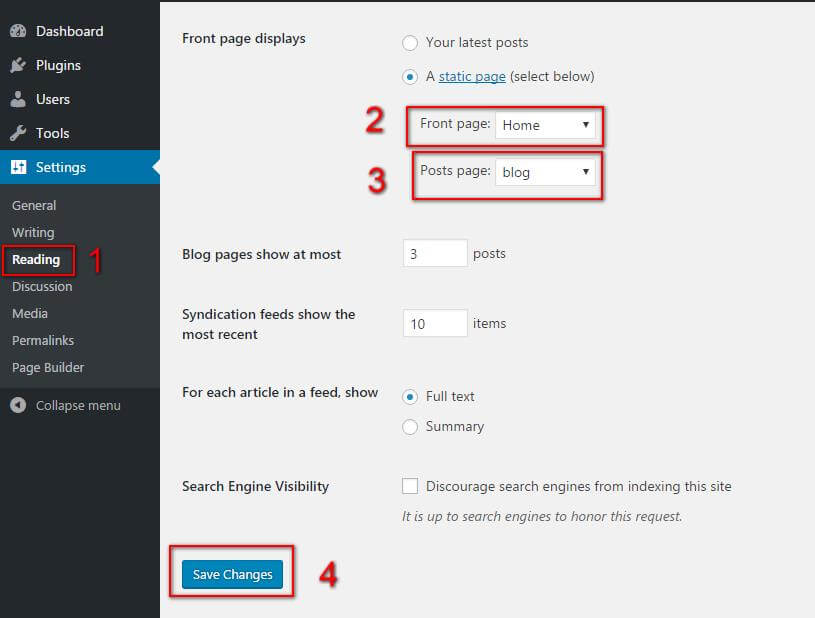 Then click on Save Changes button.
Then click on Save Changes button.
FAQs
Q. - How to upload logo, site icon and where to customize the theme?
Step 1 - Please go to Appearance => Customize menu of your WordPress admin panel.
Step 2 - Here you can change your logo along with site icon and also other customizations can be done as per your requirements as shown in below screenshot.